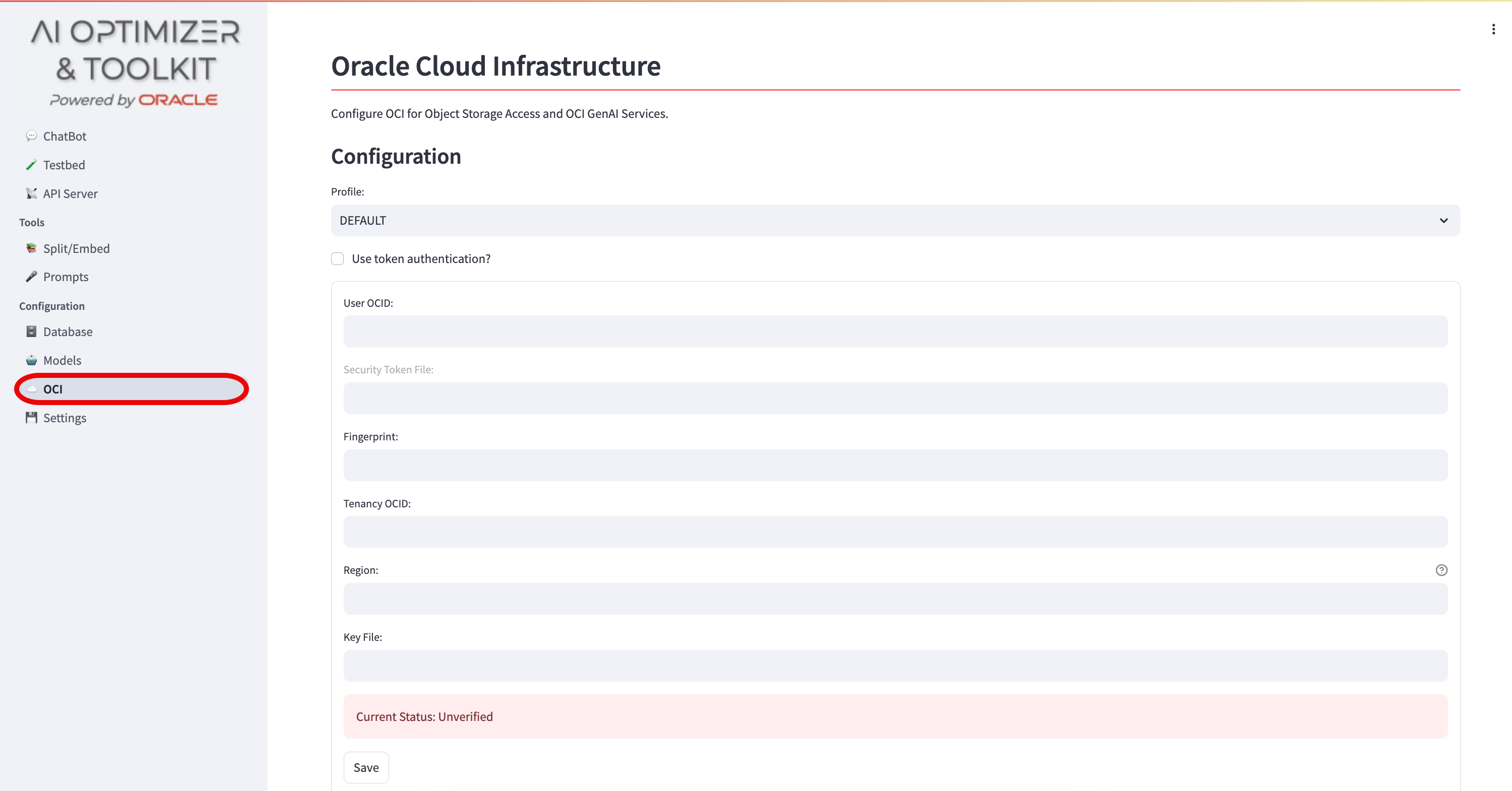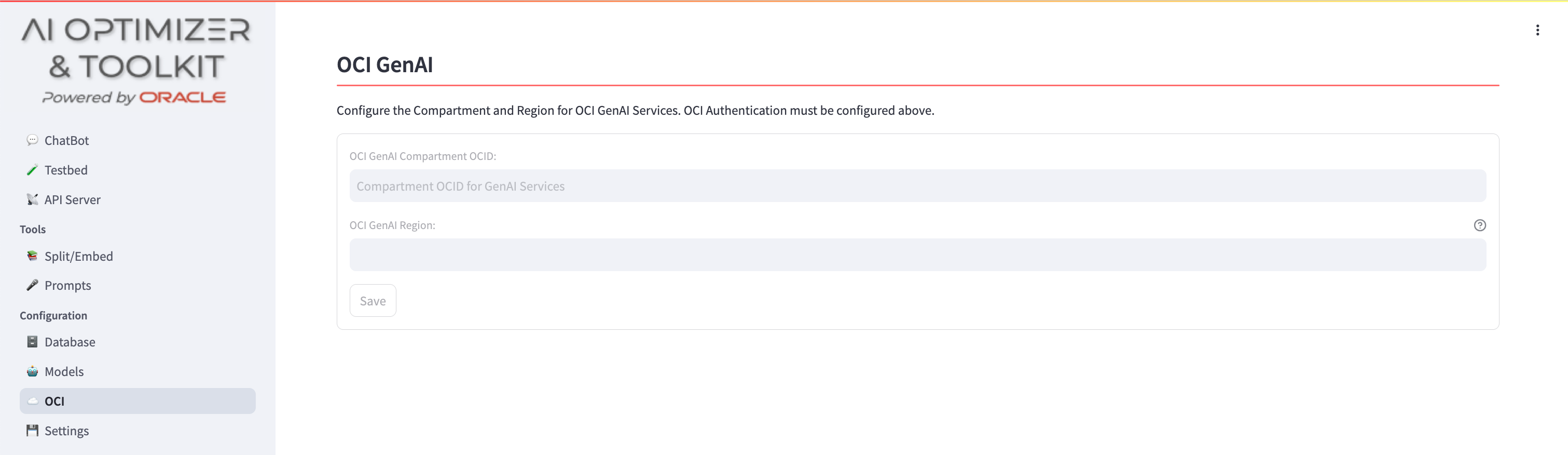☁️ OCI Configuration
Oracle Cloud Infrastructure (OCI) can optionally be configured to enable additional AI Optimizer functionality including:
- Document Source for Splitting and Embedding from Object Storage
- Private Cloud Large Language and Embedding models from OCI Generative AI service
Configuration
OCI can either be configured through the AI Optimizer interface, a CLI Configuration File, or by using environment variables.
You will need to generate an API Key to obtain the required configuration values.
Interface
To configure the Database from the AI Optimizer, navigate to Configuration -> OCI:
OCI GenAI Services can be configured once OCI access has been confirmed:
Provide the values obtained by generating an API Key.
Config File
Depending on the runtime environment, either Bare Metal or Containerized, your local CLI Configuration File can be used to configure AI Optimizer for OCI access.
In addition to the standard configuration file, two additional entries are required to enable OCI GenAI Services:
- genai_region: the Region for the OCI GenAI Service
- genai_compartment_id: the Compartment OCID of the OCI GenAI Service
Bare Metal
During startup, the AI Optimizer will automatically look for and consume a CLI Configuration File for configuring OCI access.
Container
When starting the container, volume mount the configuration file to /app/.oci for it to be used.
For example:
podman run -v ~/.oci:/app/.oci -p 8501:8501 -it --rm ai-optimizer-aioEnvironment Variables
The AI Optimizer can use environment variables to configure OCI. Environment variables will take precedence over the CLI Configuration file.
In addition to the standard environment variables, the following variables can be set to enable OCI GenAI Services:
- OCI_GENAI_SERVICE_ENDPOINT: the URL endpoint for the OCI GenAI Service
- OCI_GENAI_COMPARTMENT_ID: the compartment OCID of the OCI GenAI Service
You can also configure OCI using environment variables when running in a container. However, this approach can be tedious, as it requires specifying the contents of the API key directly, rather than referencing a file.
For example:
podman run \
-e OCI_CLI_USER=<user_ocid> \
-e OCI_CLI_KEY_CONTENT=<api key> \
-p 8501:8501 -it --rm ai-optimizer-aio